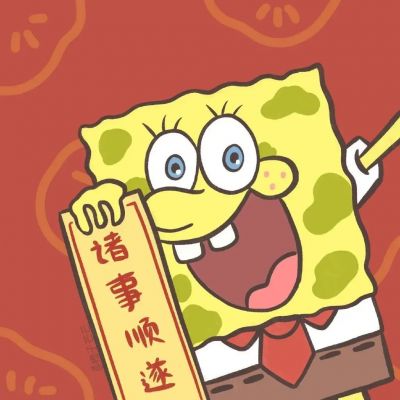CentOS7 关闭防火墙
发布时间:2022-10-18 09:12:32 303 相关标签:
CentOS6关闭防火墙使用以下命令,
//临时关闭
service iptables stop
//禁止开机启动
chkconfig iptables off
CentOS7中若使用同样的命令会报错,
stop iptables.service
Failed to stop iptables.service: Unit iptables.service not loaded.
这是因为CentOS7版本后防火墙默认使用firewalld,因此在CentOS7中关闭防火墙使用以下命令,
//临时关闭
systemctl stop firewalld
//禁止开机启动
systemctl disable firewalld
Removed symlink /etc/systemd/system/multi-user.target.wants/firewalld.service.
Removed symlink /etc/systemd/system/dbus-org.fedoraproject.FirewallD1.service.
当然,如果安装了iptables-service,也可以使用下面的命令,
yum install -y iptables-services
//关闭防火墙
service iptables stop
Redirecting to /bin/systemctl stop iptables.service
//检查防火墙状态
service iptables status
Redirecting to /bin/systemctl status iptables.service
鈼iptables.service - IPv4 firewall with iptables
Loaded: loaded (/usr/lib/systemd/system/iptables.service; disabled; vendor preset: disabled)
Active: inactive (dead)
文章来源: https://blog.51cto.com/u_12836588/5760797
特别声明:以上内容(图片及文字)均为互联网收集或者用户上传发布,本站仅提供信息存储服务!如有侵权或有涉及法律问题请联系我们。
举报